12 Top Tips for Best Practice Dashboards and Data Visualisations
2 July 2021
The best data in the world isn’t worth a hill of beans if no one can understand it.
A data analyst’s job is not just to collect and analyse data; he or she must then present it to the interested parties and end users who will take action on that data. That’s where data visualisation comes in.

But most data analysts are not necessarily graphic designers or experts in data communication, and so a lot can be lost in translation from data to boardroom. I find myself increasingly teaching data visualisation courses to data science teams who have identified that as an area of weakness.
If your job is to present findings from a set of data or analysis to a group of laypeople, then it is also your job to present it in such a way that they can easily understand it and take appropriate action.
Here are some key tips to help turn data into insights people will understand.
1. Keep the audience and their information needs in mind. It is vital to customise any data visualisation to the audience and their information needs. Think of who is in that audience and then think about the questions they would like to have an answer to.
2. Choose the right chart. Not all charts are created equal. Some do a better job than others at displaying different kinds of information. This excellent flow chart can help you choose which type of chart is best to display your information.
3. Go beyond PowerPoint templates. The most popular visualisation tool by far is PowerPoint, but it’s built-in templates may not be doing your data any favours. Instead of trying to get fancy (we’re looking at you, 3D pie charts), keep your visualisations simple and uncluttered to be as clear as possible.
4. Form follows function. In other words, consider how your audience will use the data and let that inform how you present it. Think of your presentation as a dashboard in a cockpit, and present only the most relevant, useful information in the clearest way possible.
5. Direct people to the most important information. When designing your visualisations, use sensory details like colour, size, fonts, and graphics to direct attention to the most important pieces of information.
6. Use graphs and tables appropriately. Graphs should be used to display information about data relationships, patterns or how things are changing over time. Tables should be used when you need to show precise values. From my experience try to reduce the use of tables and increase the use of graphs.
7. Provide context. A good visualisation will prompt the user to take action on the data being presented, but that’s hard to do if you haven’t provided context for that action. Use colour, size, and other visual cues to provide context and include short narratives that highlight the key insights.
8. Align displays correctly. Make sure that your displays of information are horizontally and vertically aligned so that they can be accurately compared (and don’t create any misleading optical illusions).
9. Use colour wisely. Colour should be used to draw attention to key pieces of data, not just to brighten up a dull dashboard or presentation. In addition, choose your colour combinations carefully. For example, try not to use red and green in the same diagram, as they both appear brown to people with colour blindness.
10. Titles provide information. Give charts and graphs useful, explanatory titles that help explain the main focus of that particular visualisation. See the title as your ‘headline’ that should draw people in, focus them on the right questions or give them a snapshot of the key insights.
11. Axis labels and numbers should be clear. Avoid fancy labels and gauges that can get in the way of clarity. Label the axis of a graph or chart clearly and start at zero – unless you have a strong reason not to – e.g. When all the data is clustered at much higher values.
12. Provide interactivity when appropriate. New generations of visualisation tools make it possible to build interactivity into many data visualisations that can benefit the end user. But again, remember that this isn’t a parlour trick, and should be used when interactivity can clarify, rather than confuse, the data.
By following these basic principles, you will increase the effectiveness of your communications and presentations, allowing key stakeholders to make better, more informed decisions about the data you’ve collected and presented.
Where to go from here
If you would like to know more about data visualisation and dashboards, cheque out my articles on:
Related Articles
Why CES 2026 Signals The End Of ‘AI As A Tool’
By now, “smart” versions exist of just about every home appliance, gadget and gizmos we can think of. However, manufacturers continue[...]
AI Agents Lead The 8 Tech Trends Transforming Enterprise In 2026
By now, “smart” versions exist of just about every home appliance, gadget and gizmos we can think of. However, manufacturers continue[...]
The 8 Data Trends That Will Define 2026
By now, “smart” versions exist of just about every home appliance, gadget and gizmos we can think of. However, manufacturers continue[...]
The 6 Defining Manufacturing Trends Of 2026
By now, “smart” versions exist of just about every home appliance, gadget and gizmos we can think of. However, manufacturers continue[...]
7 E-Commerce Trends That Will Transform Shopping In 2026
By now, “smart” versions exist of just about every home appliance, gadget and gizmos we can think of. However, manufacturers continue[...]
6 Critical Telecom Trends In 2026: What Industry Leaders Need To Know
By now, “smart” versions exist of just about every home appliance, gadget and gizmos we can think of. However, manufacturers continue[...]
Sign up to Stay in Touch!
Bernard Marr is a world-renowned futurist, influencer and thought leader in the fields of business and technology, with a passion for using technology for the good of humanity.
He is a best-selling author of over 20 books, writes a regular column for Forbes and advises and coaches many of the world’s best-known organisations.
He has a combined following of 4 million people across his social media channels and newsletters and was ranked by LinkedIn as one of the top 5 business influencers in the world.
Bernard’s latest book is ‘Generative AI in Practice’.

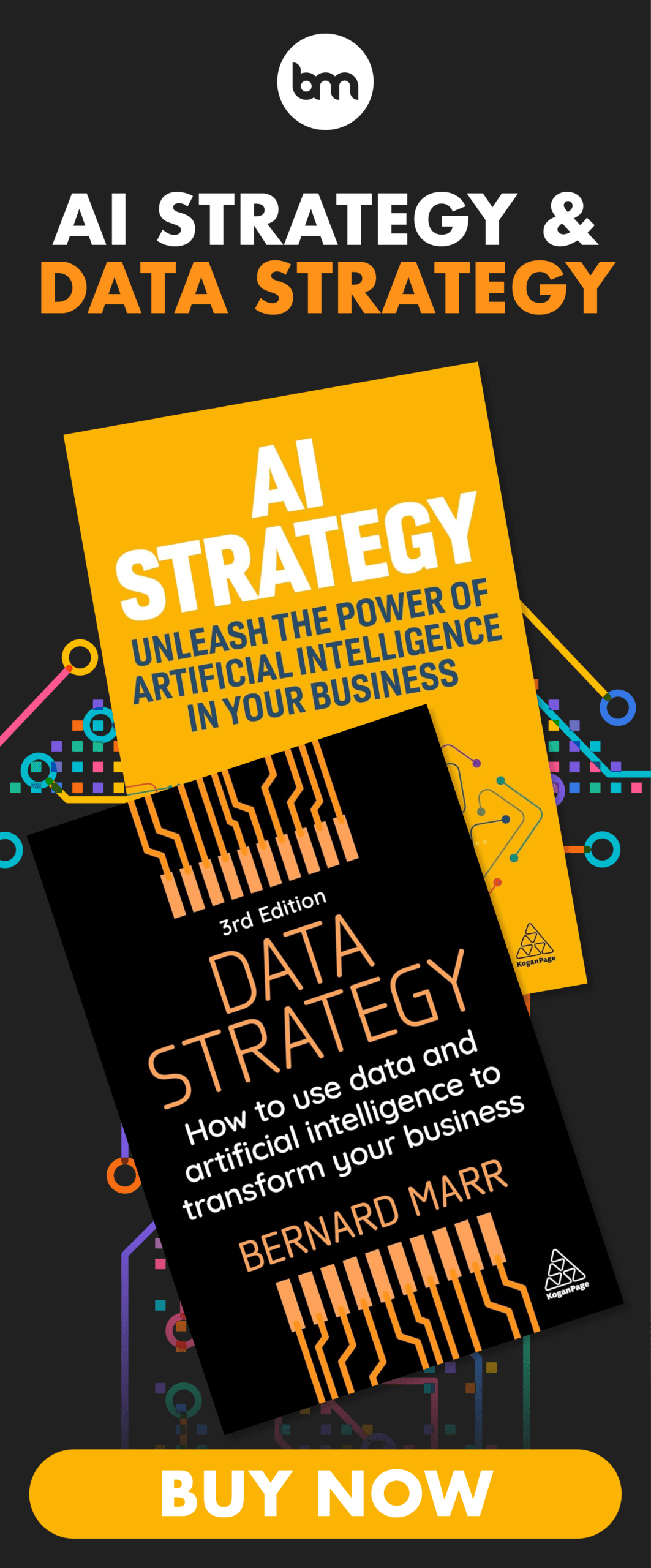

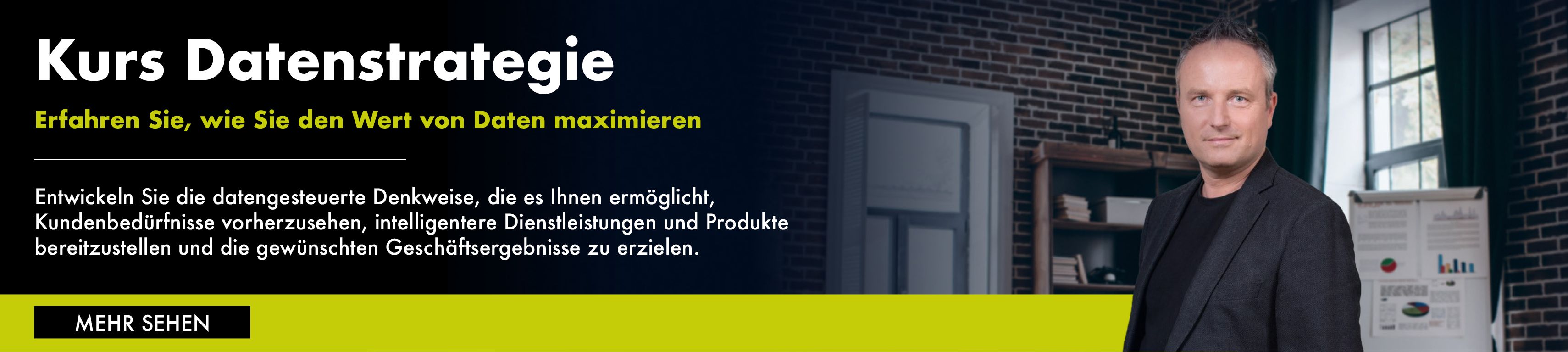






Social Media