Data Visualisation: The Best Infographic Tools
2 July 2021
Infographics have become an increasingly popular data visual isation tool which enable users to quickly give an overview of pretty much any topic. They rely on using images to accompany bite-sized pieces of information, in keeping with the theory that our brains are better at storing and recalling images than words or numbers alone.

Luckily thanks to their explosion in popularity there are a good number of affordable or even free tools to help even the most artistically-challenged data gurus create attractive and helpful images. Here’s an overview of some of the best that I have seen out there.
1. Infogram
Subscription based service which lets you use 35 types of chart and 500 different maps, and a million stock images, to compose your infographic in a way which will grab your audience’s attention. Like most of the tools here it offers a number of basic templates which can easily be custo mise d with the relevant statistics and graphics. Inf ogramme stands out however by offering a very clean and user-friendly interface as well as a huge number of images which can be easily selected and dropped in.
2. Piktochart
Piktochart is hugely popular – boasting five million users – and widely regarded as an industry standard. Charts can be output as HTML making them ideal for web publishing, and its infographics are used by leading media organ isation s including Forbes, The Guardian and Techcrunch. It comes in a free version or a paid-for pro subscription, which gives access to an ever-growing number of custo misab le templates created by professional designers.
3. Visme
Visme isn’t just for creating infographics, it can do just about anything that you might want to illustrate using graphics, such as presentations, banners or interactive tutorials. It is particularly good for infographics though, thanks to the library of icons, images and fonts, and the ease with which your finished work can be shared online with your audience. The particular strength of this tools is in creating sophisticated and professional-looking graphics thanks to its ability to handle animations and interactive elements.
4. Easel.ly
Easel.ly’s USP is cleverly hidden in the name – it’s one of the simplest solutions out there for people who want to quickly put together clean and modern-looking infographics. One of the strong points of the medium is that the format forces the creator to cut away all of the extraneous and potentially confusing information and focus only on what is essential to getting their message across to their audience. Easel.ly makes this very simple thanks to its intuitive interface and library of tutorials and examples.
5. Blugraphic
Not a tool as such – Blugraphic provides resources such as images, icons, backgrounds and fonts, which can be put together by anyone with a basic knowledge of image editing programmes (such as Adobe Illustrator or the open sourceInkscape) to create sharp-looking visuals. Over 200 of them are provided free for personal or commercial use, and many more are available from creators and designers whose work is redistributed through the site.
6. Canva
Another tool which can create far more than just infographics – but it has features specifically tailored to their creation, and is undoubtedly one of the simplest ways of getting started. So it’s definitely deserving of a place on this list. Canva is built by people who understand the importance of a thoughtful approach to graphic design – and the tool makes effort to pass some of that on to the user with step-by-step guides through tasks such as choosing appropriate colour s and typefaces. This part of a designer’s work is very hard to automate and without some basic guidance, very easy to get wrong!
7. Venngage
Vengage concentrates solely on infographics, and doing them well. Users choose from over 100 templates then are walked through a simple three-step process to tell their story in the minimum amount of words, pictures and images necessary to get their message across. It also allows the inclusion of interactive elements such as charts which react when an audience moves a mouse or clicks links.
8. Ceros
Ceros stands apart from the others mentioned here as it is specifically geared towards making interactive infographics. If a still image won’t quite make the impression you want, then you might want to take a look at this tool. Interactive infographics may take more time to put together, and require a bit more in the way of design skills to unlock their full potential. But there’s no doubt that they make up for this by providing a more engaging experience for the user, and allowing more detailed and complex stories to be told.
9. Getabout.me
This is actually a social media sentiment analysis engine. But it’s included here due to the fact that it easily allows data to be presented in infographic form, making it very simple to communicate what hot topics people are talking about, or how the conversations we are having online relate to each other. For example, how many people who mention brands are also interested in talking about movies, fashion or any other subject that gets Twitter and Facebook users excited? If this is the theme of the information you want to get across, then this could be the right free tool for you.
10. Visually
Think that your project needs a professional touch? Visually differs from the other tools here as it actually pairs you with a graphic designer (or team) who, after discussing your brief, will get to work to produce the results you’re looking for. If you don’t have even the small amount of time that it takes to learn to use one of the other services such as Inf ogramme or Piktochart – or want the reassurance that your design work is being handled by a pro, then this could be a safe option.
Related Articles
How AI Agents Will Revolutionize Your Day-To-Day Life
By now, “smart” versions exist of just about every home appliance, gadget and gizmos we can think of. However, manufacturers continue[...]
10 Quantum Computing Giants Everyone Must Know About
By now, “smart” versions exist of just about every home appliance, gadget and gizmos we can think of. However, manufacturers continue[...]
The Next AI Battleground: Why China’s Manus Could Leapfrog Western Agent Technology
By now, “smart” versions exist of just about every home appliance, gadget and gizmos we can think of. However, manufacturers continue[...]
Will AI Solve The World’s Inequality Problem – Or Make It Worse?
We are standing on the cusp of a new technological revolution. AI is increasingly permeating every aspect of our lives, with intelligent machines transforming the way we live and work.[...]
How You Become Irreplaceable In The Age Of AI
In a world where artificial intelligence is rapidly advancing, many of us are left wondering: Will AI take our jobs?[...]
Why Apple Intelligence Sets A New Gold Standard For AI Privacy
In the rapidly evolving world of artificial intelligence, privacy concerns have become a hot-button issue.[...]
Sign up to Stay in Touch!
Bernard Marr is a world-renowned futurist, influencer and thought leader in the fields of business and technology, with a passion for using technology for the good of humanity.
He is a best-selling author of over 20 books, writes a regular column for Forbes and advises and coaches many of the world’s best-known organisations.
He has a combined following of 4 million people across his social media channels and newsletters and was ranked by LinkedIn as one of the top 5 business influencers in the world.
Bernard’s latest book is ‘Generative AI in Practice’.

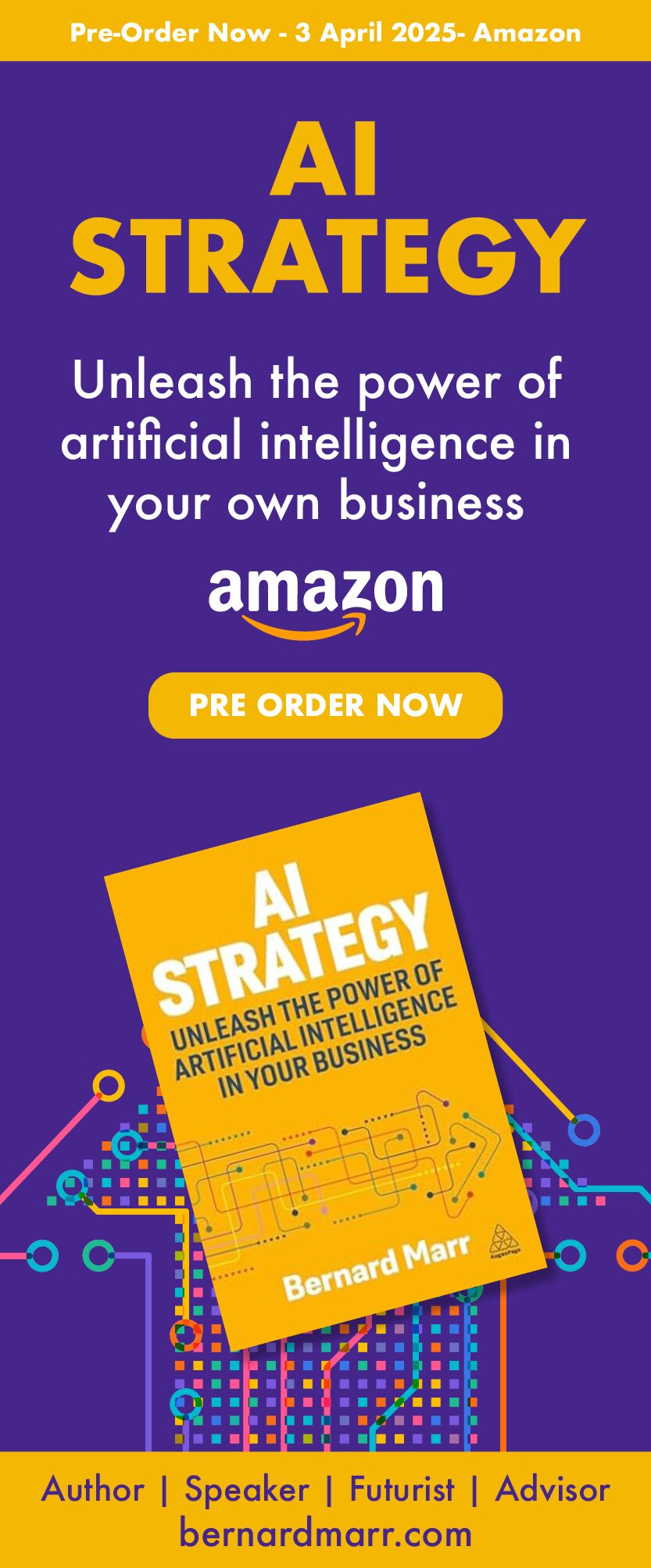

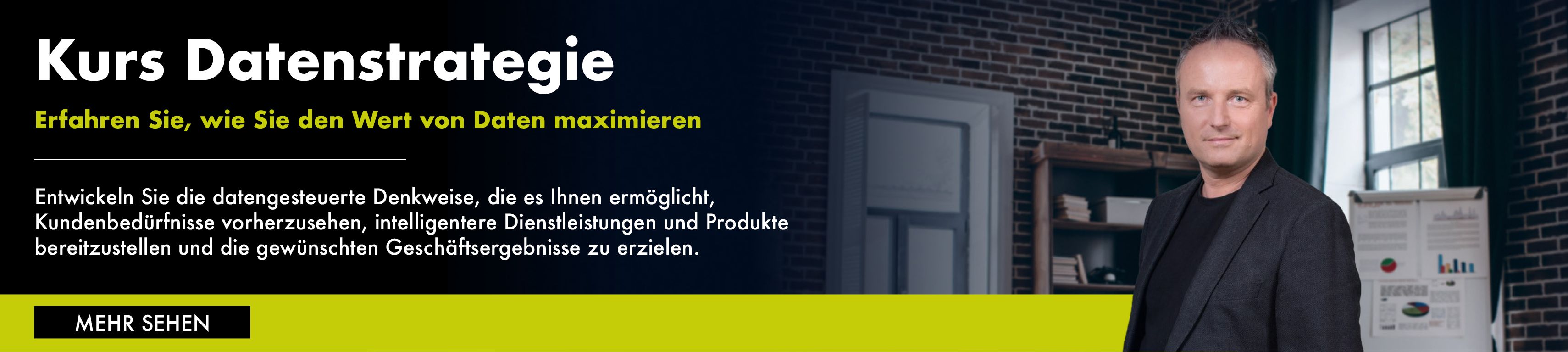




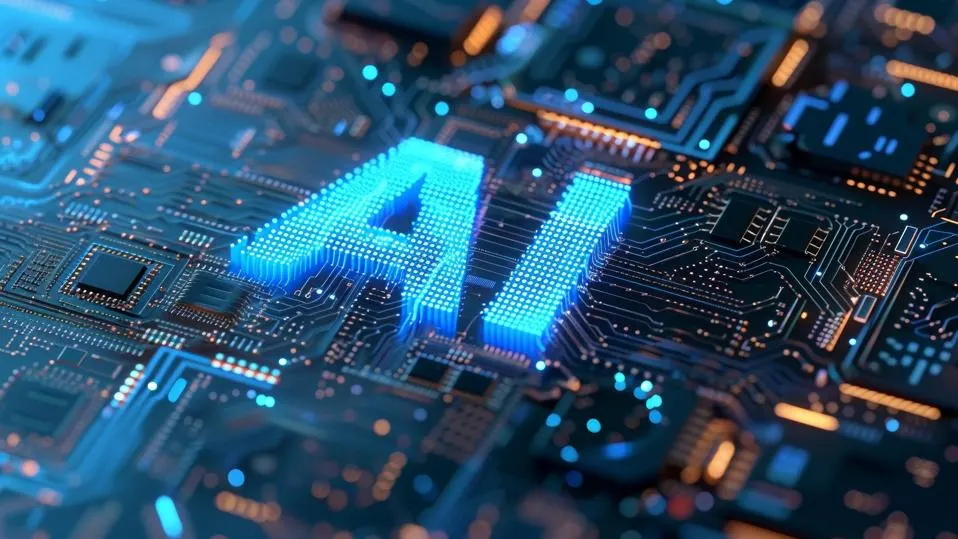

Social Media